
We understand that sometimes it’s hard to explain your love for games to your surrounded people. The reason might be those constant gunshots & bloops. Those are pretty much annoying to be honest, especially for those who are not into games.
A gaming headset is your solution. So, do you want to buy one? The bigger question is how to choose a gaming headset and what are the factors that you should consider while selecting a gaming headset.
Choosing a gaming headset is a difficult task, especially since no gamer has the same requirement. However, before you buy a gaming headset, there are a few factors you need to consider. We have divided the task of choosing a gaming headset into the different steps that you want to check before picking one.
Well in this gaming headset buying guide we will tell you about all the things that you should look for when buying a perfect gaming headset.
A high-quality gaming headphone can satisfy your gaming thirst. It also makes no trouble for your family.
In short, there will be no complaining from other people for playing your favorite PC game all along.
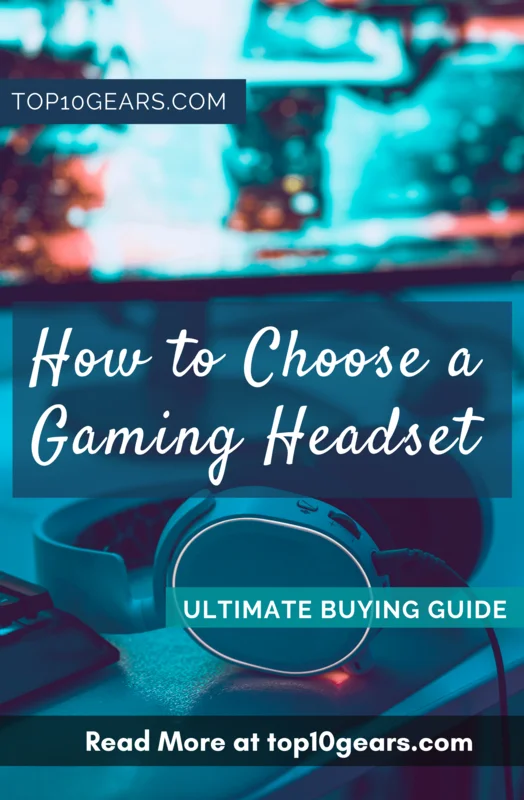
After getting the one for yourself you will realize that it offers you an organized gaming session. You can completely focus on your game wasting no time finding your mic.
What is a Gaming Headphone or Gaming Headset?
There are tons of different types of headphones, gaming headphones are one of them. But is a gaming headphone is different from a gaming headset or they are the same?
Gaming headsets are a combination of headphones with an excellent quality mic attached to them. Previously, you had to buy both mic & headphones separately. That was troublesome. It was not fully efficient for performing gaming skills.
With a dedicated microphone & noise isolation, gaming headphones satisfy every good gamer. Good gaming headphones offer sound clarity and details in audio, even at a low volume.
Attractive & Convenient
Affordable
Build Quality not that good
Mic quality is good
Inconvenience
We know that choosing a good headset for gaming is not an easy task, and we understand that you might still have few questions on regarding which headset to choose for your gaming sessions.
There are many things to consider when buying a headset for gaming, and here we are listing the factors that you should keep your attention on before choosing your headset.
Compatibility

The first thing to check out is if the headset is compatible with your gaming system. Not all headsets can work with all gaming platforms. So it is important that you choose one that will work with your PC or console.
The most common gaming platforms today include:
- Windows PC
- Apple Mac
- Xbox One
- PlayStation 5
- PlayStation 4
- Nintendo Switch
Nowadays, constructors tend to make more versatile models that will work on as many platforms as you can imagine, but you might end up with a headset that works on your gaming PC but not on your PS4 or PS5.

This happens due to some software-dependent features, one console might not support all of the functions of a specific gaming headset.
Our advice is to go for all-rounders. You are likely to buy a headset for a couple of years, and it would be sad to end up with a good gaming headset you can’t use because it’s not compatible with what you have.
Sound Quality

We buy gaming headsets to enjoy better sound effects and to connect with our game deeper. If the sound offered is not good, there is no immersion, affecting our gaming experience. Good Sound quality becomes an essential criterion for selecting your gaming headset.
There are lots of new Dolby technology surround sound featured headsets on the market that offer sound effects that will create a superior gaming experience. Some even offer 7.1 or 5.1 surround sound quality.
Obviously, these features are pricey but in terms of immersion, they are well worth the extra bucks! With 5.1 channels audio signals, you get 6 speakers around your ear-cups, and with 7.1, you get 8!
Just imagine your gaming sessions with the sound coming from everywhere at 360°. You can hear footsteps in your back and guns fired far on the right. It brings the immersion to a whole new level.
The bass plays an important role as well, just picture a gun fired next to you in your game with a good bass headset.
Again, some games do not need and don’t provide surround effects; if you play such games, then a basic stereo headset can make a good choice. It all comes down on what you need but my guess is that if you are reading it, you want the best headset with everything we talked about.
Stereo Sound
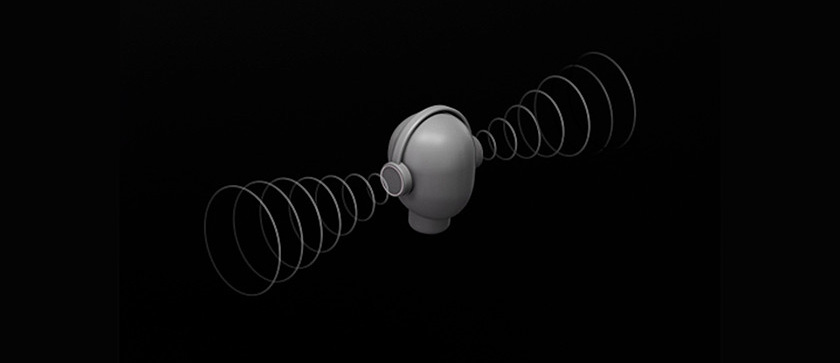
In a stereo method of sound production, the sound is distributed over two audio channels and is played out of its right and left speakers.
Stereo sound uses two different channels to record sound. Then it plays it back in two respective speakers. The most noticeable stereo sound feature is its width. That aspect you may not find in other sounds.
It creates multi-directional audio. That means, when you listen to a stereo sound in headphones, it creates an illusion of stage performance in front of you. It enhances the audible directional perspective.
This type of sound reproduction is most common and can be found on the majority of gaming headsets. It generally comes with a 3.5mm connection and is compatible with a wide variety of consoles and platforms. Most games and multimedia support stereo sound reproduction.
It is better suited for music and entertainment. However, it is difficult to identify the sound and opponents’ location, which hampers your gaming skills.
Few gaming headsets that offer Stereo Surround Sound are HyperX Cloud Stinger, Corsair HS35, etc.
Virtual Surround Sound
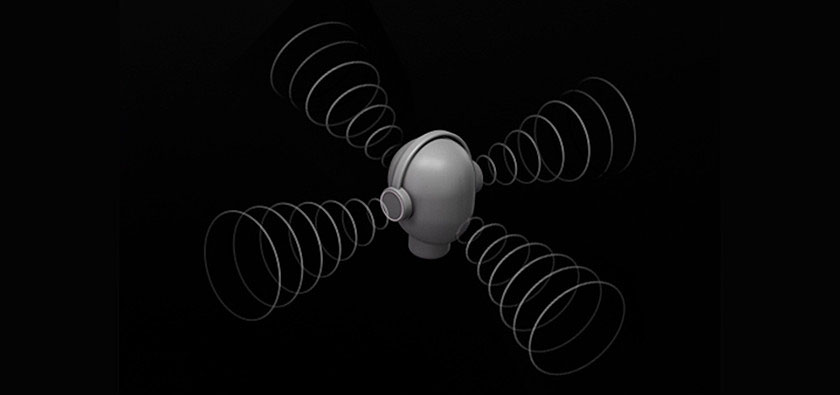
Virtual surround sound plays an illusion of more sound sources than they are present. It takes the help of Softwares and specific algorithms to simulate 7.1 virtual surround sound.
It alters the same audio so that sound appears to come from multiple directional speakers or channels. Unlike stereo sound, surround sound creates an illusion of having a performance stage. But here, the stage illusion comes from the back & side as well.
The virtual surround sound-compatible gaming headsets provide better sound clarity, and you hear much more precisely the direction of the sound.
One can’t identify the location of the principal sound source. It is one of the surround sound’s characteristics. At least two to three speakers can compose this sound effect successfully.
Gaming headsets with virtual surround sound reproduction is best for gaming, especially FPS titles like COD, CS: GO, Valorant, etc., where identification of the direction of the gunfire and the enemy footsteps are critical.
However, these headphones mostly use a USB connection and software and hence not compatible with most of the console or platform. Gaming headsets like Razer Kraken X, Logitech G 633S, Corsair HS45, HyperX Cloud Alpha S, etc offer 7.1 virtual surround sound.
Dimensional Sound

Sound is a pressure wave in space. As space is a 3-dimensional perspective, it makes sounds dimensional too. But dimensional sounds are technical creation by panning audio tracks freely, speakers create this effect.
It is also known as Spatial Audio or 3D Sound. It is the latest technology that uses Dolby Atmos (paid) and Windows Sonic (free for Windows and Xbox) techniques to create a more precise and realistic listening experience.
This technique processes the sound and maps it to a virtual 3D location, and it feels exactly like it should visually be in real life.
By using binaural synthesis, a compatible speaker separately pans vocals & beats in audio tracks. Then plays it left to right or vice versa.
It is a more precise sound reproduction and a noticeable step-up over Virtual Surround. With this sound reproduction, you can easily hear your opponents walking above or below you.
However, this 3D sound system is only supported by a small number of games and gaming headsets. Some of the Gaming headsets that offer 3D Sound are SteelSeries Arctis 7, Logitech G PRO X, Razer Tiamat 7.1 V2, etc.
Microphone Quality
Some games require you to communicate with other players, and in that case, a good built-in microphone is essential for your game. A headset with a microphone that provides clear and concise reception is the one you should go for.
If the headset you choose does not have a good microphone, then there is no point in selecting it. Make sure that your microphone does not pick up unwanted noises. Headsets that offer noise cancellation features will ensure that.

With this feature, they block any background noise and cancel it off. So even in a crowded place full of people, your game takes in only your voice and not the noises behind. Look for these three must-have features in your microphone
- Noise-canceling properties
- Mute function for privacy.
- Boom microphone.
Comfort

Gaming sessions can go on for hours and take up to 12 hours, especially for professional gamers. Your comfort plays a vital role in your game. It is essential to be sure not to suffer from wearing your gaming headset.
If you feel squeezed up wearing your headset, then you are sure to be disturbed when playing. So choose a headset that is comfortable enough and will let you play for long hours.
So what are the features that make gaming headsets comfortable to wear? Well, there are various elements you should consider.
Headbands
Having a good & comfortable headband is a primary sign of quality. You might play games for a long time. Then a tight band over your head can cause health issues. Similarly, your headband is too loose. In that case, it becomes incompatible in performance.

A too narrow head can also cause issues. You might experience headaches or pain in the head. That is why check the length & breadth of the headband beforehand.
Earcups

Ear Cups or padding is another part of a headset and an essential factor contributing to the comfort of a gaming headset. They are generally made up of pure foam, velour, pleather, or leather.
If you want maximum comfort, we recommend you go for memory foam velour. It is soft and allows the right amount of air to circulate to avoid a sweaty feel. If your ear cups are too big, the speaker might come off after using them twice.
Also, good padding is necessary to protect your ear from getting hurt after a long gaming session. Leather ear cups last longer than foam ear cups without a leather finish.
Material of Headphone
In headphones, the most commonly used materials are PVC, rubber, artificial leather, silicone, foam, etc. People mostly preferred PVC, and polyurethane made around-ear headphones.
But a more soft material for on-ear headphones is silicon.
Weight

The weight of a gaming headset is an essential component of the comfort it provides. A lightweight gaming headset is more comfortable to use for a more extended period. However, heavier headsets are generally more durable and made up of higher-grade materials.
Weight varies in different models of gaming headphones due to their size & material used. A heavily weighted headphone causes discomfort, headaches, neck pain, and fatigue and is not suitable for an extended gaming period.
So, you should at least stick around the average weight of headphones, which is close to 8 ounces or 225 grams.
We recommend you try out your selected gaming headset for at least thirty minutes before making a purchase.
Clamp Force
The literal meaning of clamp is to hold tightly, and when it comes to headphones, one of the key factors to it is how balanced its grip is over your ears and head. Determining clamp force is not an objective task that you can measure on some scale. The only way is to put it on literally.
Depending on the situation that you’d be using your headset mostly on, you should try to recreate it while trying your headset on the store.
For example, if you wear it tightly, then try it in that setting. If you wear it pretty loose, as some people have the habit of constantly putting it around their neck to have girl conversation, then the clamping force needs to be balanced; otherwise, it will cause pain and fatigue.
A good quality headset has just the spot on a touch of clamp force at the specific points of contact, around the ear cups, and the headband.
Size
Not much, but up to a certain extent size matters in a gaming headphone. Bigger size comes with some drawbacks, like more weights, loose headband, or unsuited earcups.
Pick one that goes well with you, that fits perfectly according to your head shape.
Look for headsets that offer nice and soft padding, big ear cups that can fit your entire ears, with a good adjustable headband, and is lightweight.
Durability
As with everything, when we purchase a precious item like a good gaming headset, we are buying it for at least a few years. Durability is an essential factor that you should consider before purchasing your headset. Pick a model that will work well for many years.
Headsets made with quality materials have a longer lifespan. Cheap plastic quality headphones or a headset that has headbands screwed to ear-cups break easily.
In few models, the cables will not be good enough to remain intact for years. Look for a headset made with robust materials like aluminum, and you will be good for a couple of years of gaming.
Sure, robust gaming headsets are pricier than the cheap ones, but the extra price guaranty that your headset will last longer.
Types of Ear Cups in Headphone
There are a series of different headphones available in the market. Let’s look closely at their features. Those headphones have distinct ear padding with some other qualities. Headphones get their specialized names based on the earcups used in them.
From material to design, these earpads have a respective attraction to its user. There are quiet and loud gamers. Different ear cups compliments all of them. But every headset contributes to the gaming experience.
Closed-Back Gaming Headsets
Closed-backed headsets completely seal you off from the external world. They have solid cups around the speaker and earpiece, which will mute the outside noises completely. It is two-way.

These are round ear cups made with an artificial leather cover. The back of the ear cups is closed. Because of this design, these headphones are excellent in blocking all external noise. There is also no noise leakage property in these headphones.
The outside world cannot hear your game too. So closed headsets are for people who need complete isolation when they are playing their games.
Opened Back Gaming Headsets
In open-back headphones, there is ear padding made of foam. The speakers on the back of the padding justify the name. Open headsets are the ones with perforated ear cups. Designed in a manner to keep your ears cool, these headsets have their advantages too.

Few gamers believe that the sound quality is better with an open-air design as the sound remains natural. Thus, this type of headphones allows a sort of sound escape in nature. If you like to listen to more speaker sounds, this is your solution headphones.
But these headsets let outside noise flow in, and also, your game sounds will be audible to the people around you.
Semi-Opened Gaming Headsets

Semi-opened gaming headsets have nearly half the headset as opened and the other half as closed-back headsets. The air is allowed to go through the ear cups slightly. The outer part is made up of either mesh or grill.
The best gaming headsets often adopt this technology. Some sound leaks and some noise are also present but not as much as opened-back gaming headsets. Basically, it is called the best of both worlds.
Wired or Wireless Gaming Headset
Wired or going wireless is one of the most crucial factors to consider and the most common dilemma people face while selecting a gaming headset. This factor considerably affects your gaming lifestyle.
You must consider the advantages and disadvantages of each type of gaming headsets and make the best choice for your needs. We list the pros and cons for you.
More options to choose from
No need to charge
Convenient to use
Restriction of movement
Futureproof
Better cross-platform compatibility
Expensive
Heavy
Wired Gaming Headset
A wired gaming headset use cables to connect to a compatible gaming console or any audio source. The wired connections are less sensitive to electromagnetic perturbations.

The most common connection types are 3.5mm jack or USB. They are affordable and lack any battery to charge. They are lightweight and very convenient to use. Just plug your gaming headset, and you are ready to play.
Wired gaming headsets are usually lighter than wireless gaming headsets.
However, they have certain cons too. The wire is prone to damage, and the length of wire put restriction on movement.
Bluetooth or Wireless Gaming Headsets
Why staying wired when you can go wireless? It is not that simple. Wireless headphones have their cons, too, if they are not good enough. While they provide you with a lot of flexibility and convenience, cheaper models do not provide complete hassle-free communication.

The reception of Bluetooth signals may not work well, and often your headset might not pick signals from the transmitter. Also, the battery might not last long enough, and you might have to go wired to refill.
Most high-end wireless overcomes all the mentioned hassle and will let you play for longer hours. They make a better choice anytime.
Noise Cancellation
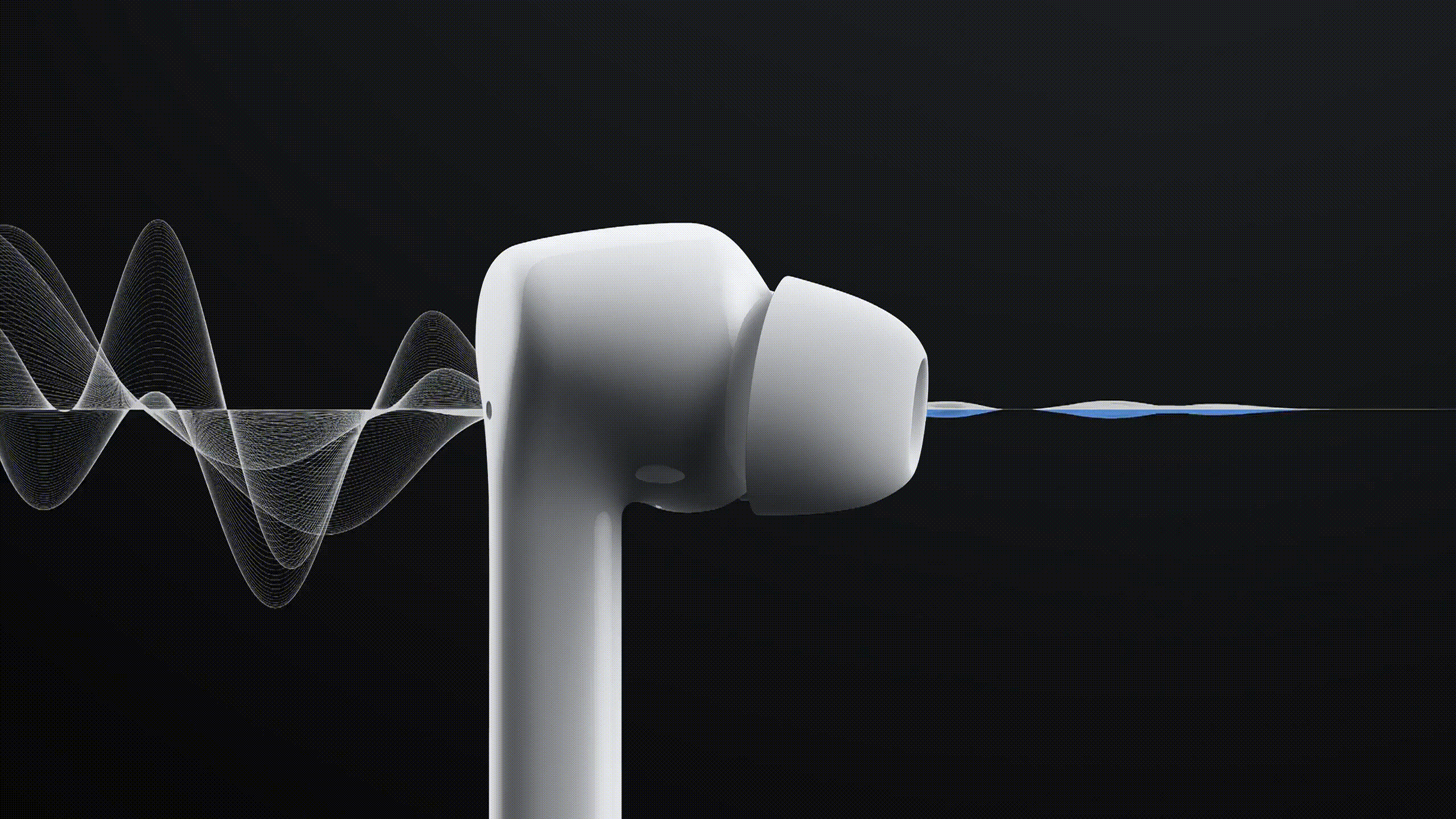
The primary reason for using a gaming headphone is to focus on your game. Hearing others and giving orders in a multiplayer game is easy with it.
For that, you need noise isolation property in headphones. A quality headphone can cancel outside noises. Thus it prevents environmental distraction. As a result, you can enjoy a better audio experience.
Today’s headphones have noise isolation. But only a few types of headphones can block 100% external sound. In a noise cancellation mechanism, you can hear the audio at a low volume. The clarity in the voice of other players is noticeable.
Noise cancellation headphones offer you having gaming experience anywhere you want. You can even enjoy your game in a crowd. No need to disturb others and getting disturbed by others.
Replacement Parts
Headphones have a lifespan of up to a few years. It depends on the design & their build quality. But need to replace your headphone or some parts is normal. It gets determined by the usage time of your headphones.
If your headphone gets externally damaged, you need to replace its part. Otherwise, replace your headphone when it stops working. Older headphones work well in a low volume. If it makes weird noise after turning the volume up, it’s time to replace the pair.
Older headphones work well in low volume.
After using it for a long time, the headband loses its elasticity. It does not matter how your headphones sound if it does not remain in its place.
So, we recommend you to consider this factor and check that the headset you want to buy has spare or replacement parts available on the manufacturer’s website or other online retails like Amazon or eBay.
Budget

Budget is the primary concern for any product purchase. Brands offer headphones from every range. You can get a good deal on a cheap budget. But it happens rarely.
Good sound mixing & audio clarity come even at an affordable budget. But the latest sound technology comes with expensive products. All cheap headphones do not have a full noise isolation mechanism.
Also, it can damage your ear & hearing, if you use it for a long. Keep in mind these few points, before bargaining with yourself for a budget.
Software
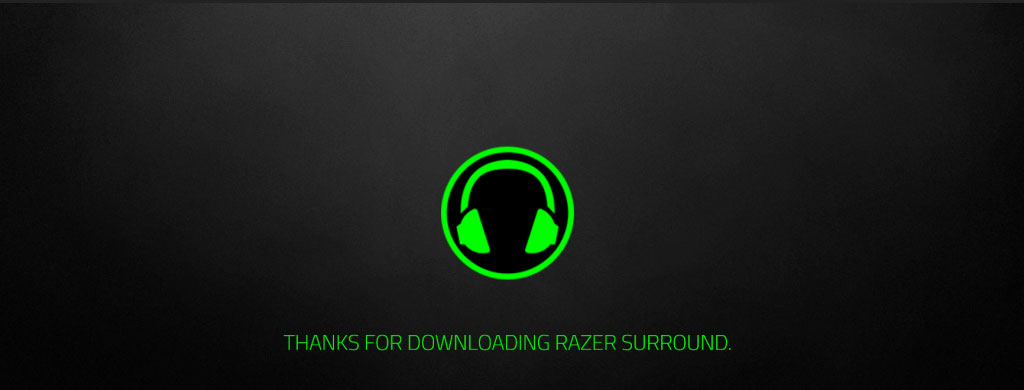
In our list of factors, this is the last factor to consider while selecting your gaming headset. Many gaming headsets come with a software bundle, but many people use only default audio settings and might not even notice or utilize the included software.
The software can tweak and improve your audio experience. It can provide you with different settings like bass adjustment, sound profile, RGB adjustment, etc.
Some third-party software is also there to enhance your audio experience. These are very useful for low-budget headphones. You still can have a good sound experience. Third-party software can make a massive difference to an old pair of gaming headsets.
This software offers audio calibration. You can notice the better bass response. Noticing sound clarity with details after using this software is another trait. The best software for a headphone is Sonarworks True-Fi.
There can be a lot of value tied up in the software bundle. However, if you are not planning to use the software suite, don’t waste money. Look for a headset without a software bundle. Gaming Headsets like Razer Kraken V3 X, HyperX Cloud Revolver S, Audeze Mobius, etc. comes with a software bundle
Our Favourite Gaming Headsets









Last update on 2025-07-18 / Affiliate links / Images from Amazon Product Advertising API
Final Words
We know how important your game is to you. A quality headset is not just an accessory but is an essential tool for a 100% gaming experience. Complete immersion with good sound and microphone will give a new life to your game experience.
We hope this article was helpful, and you now have more knowledge on what to look for when choosing a headset for your gaming sessions. Be ready to bring your gaming reflexes to new heights and defeat your competitors!
We highly recommend that you also go through our headphone buying guide if you are looking to buy a headphone for regular use. If you are building a gaming workstation, you can check our gaming monitor buying guide if you are considering buying a gaming monitor as well.
If you feel that we have left anything or made any mistakes in the buying guide, feel free to tell us in the comments section down below. We’ll update the article as soon as possible!






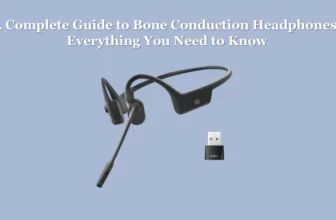

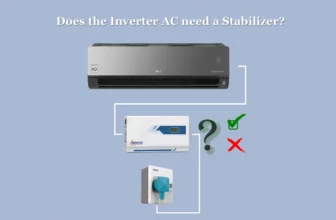
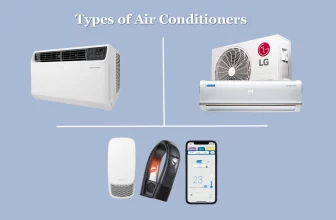


BEST HEADPHONES FOR i NEEDS