
When you’re a programmer, your laptop is your best friend. It’s where you do all of your work, so it’s important to choose the right one. A gaming laptop might seem like the obvious choice, but is it really the best option for programming? Are gaming laptops good for programming?
Yes, Gaming laptops are good for programming purposes since they are powerful machines that can handle most programming tasks without any lag, and have a high-end dedicated graphics card great for editing videos or working on animation projects.
Gaming Laptops come with a massive amount of RAM that is needed to handle hardware-intensive tasks.
Gaming Laptops also have a large screen size that will allow us to see more lines of code at once. They are an advanced edition of normal laptops.
A computer savoy can perform programming with a normal laptop. There are no such laptops that are specially meant for programming.
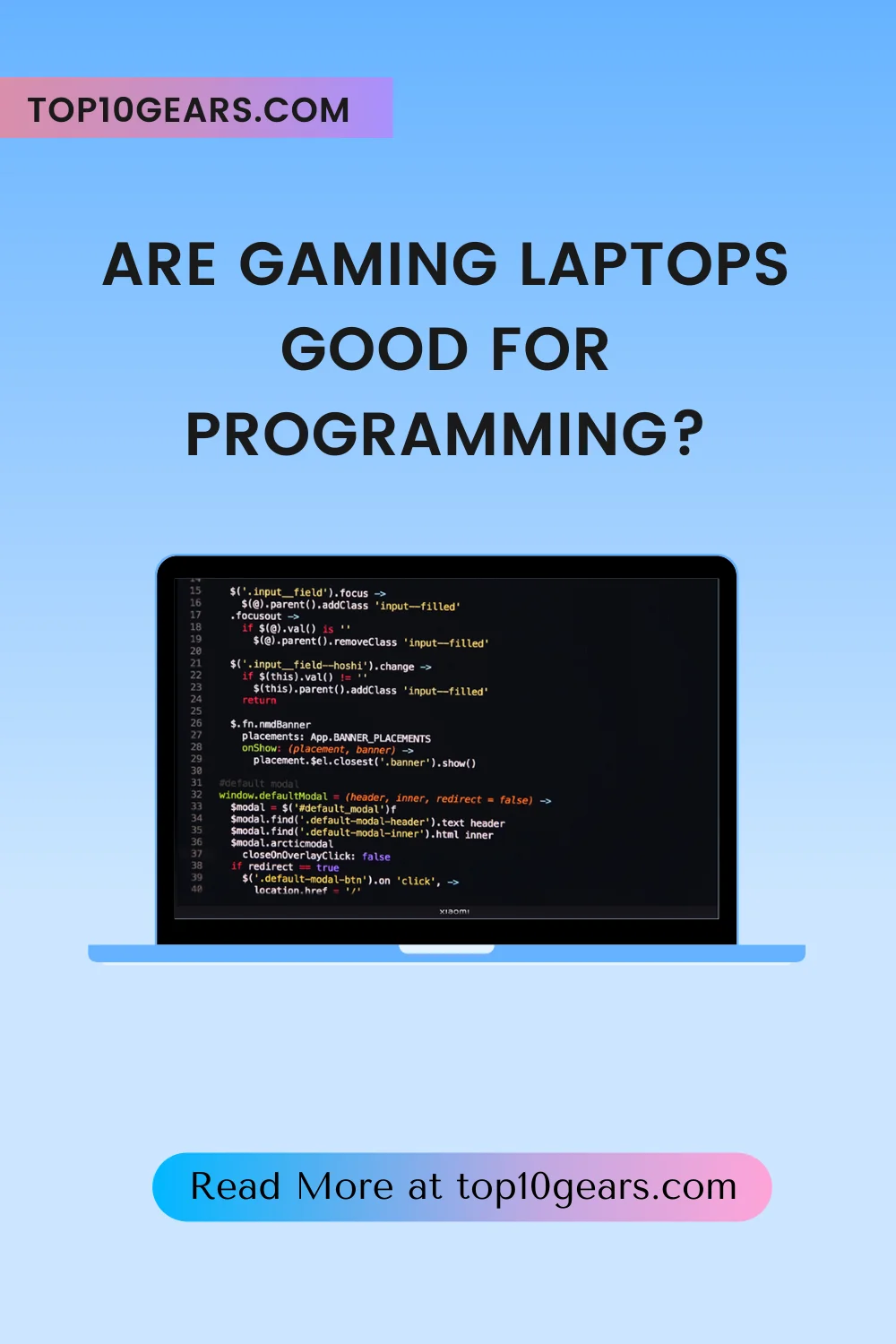
The above question first came to my mind when I was in my 1st year of a computer science engineering course, and I had to purchase a laptop that could fulfill my programming and gaming needs. Since I was a hosteller, we used to play many LAN games such as CS: GO, Apex legend, NFS(Need For Speed), COD, etc.
In college, we used to learn many programming languages and code on heavy IDE frameworks like Eclipse (for JAVA), Visual Studio (for . NET), a virtual machine for testing, etc. For designing, we used to work on Adobe Photoshop, Dreamweaver, etc.
I was searching for a laptop that could run my programming frameworks and my game titles without any lag. So, I did a little bit of research and thought of sharing the same in this post.
There is a lot of debate over whether gaming laptops can be used for programming. Some people say that they are great for development work, while others think that they are not suitable at all. In this blog post, we will take a look at both sides of the argument and try to come to a conclusion.
- What are the Requirements of a Laptop for Programming?
- What are the General Specs of A Gaming Laptop and How it is suited for Programming?
- Is Graphics Card Necessary for Programming?
- Is Graphics Card a Boon for Programming
- Common features in Both Programming and Gaming Laptops
- Why Gaming Laptop Are Good For Programming?
- Why you should not use a Gaming Laptop for Programming
- Minimum Specification Required for Gaming and Programming Needs
- Frequently Asked Questions
- Final Verdict
What are the Requirements of a Laptop for Programming?
Before going further, you need to have a general idea regarding the specific requirements in the laptop for programming. Below are the preferred attributes for a programming laptop.
1. RAM: How Much RAM (Random Access Memory) do you need for Programming?
The amount of RAM you need for coding depends on the type of programming you do. If you’re a Java programmer, you’ll need more RAM than someone who codes in Python.
If you want to perform programming tasks efficiently on your laptop you will need a minimum of 8GB of RAM, though 16 GB of RAM is preferable if you want to be able to run multiple applications at the same time.
Java programmers need more RAM than Pythan Programmers.
If you’re working on large projects, or if you have a lot of tabs open in your web browser, you might need even more RAM. Anything less and you will start to experience lag and general slowness when working with large code files or multiple applications open at the same time.
Loading various applications would make the laptop considerably slow if the laptop has a lower RAM capability.
So, if you want to be able to run multiple applications at the same time and have plenty of space for all your code files, I would recommend at least 12GB of RAM. And if you can afford it, 16GB or more is always a good idea.
2. CPU (Central Processing Unit): What Processor do you need for Coding?

The CPU is the main processing unit of a computer system. It is called the “brain” of the computer. It handles and processes every aspect of the functioning of the computer. The more and quicker it processes, the better would be the performance.
In order to answer this question, let’s first take a look at what type of coding you want to do. If you’re a Java programmer, for example, you’ll need more powerful hardware than someone who codes in Python.
For programming, a powerful processor is key. You don’t need the latest and greatest model but make sure your laptop has at least a quad-core processor if not an octa-core one. This will allow you to run multiple processes at the same time without any slowdown.
If you’re working on large projects, or if you have a lot of tabs open in your web browser, you might need an even more powerful processor.
So, I personally recommend you to have at least an Intel i5 processor or higher or its equivalent AMD processor.
3. Display: What screen size do programmers need?
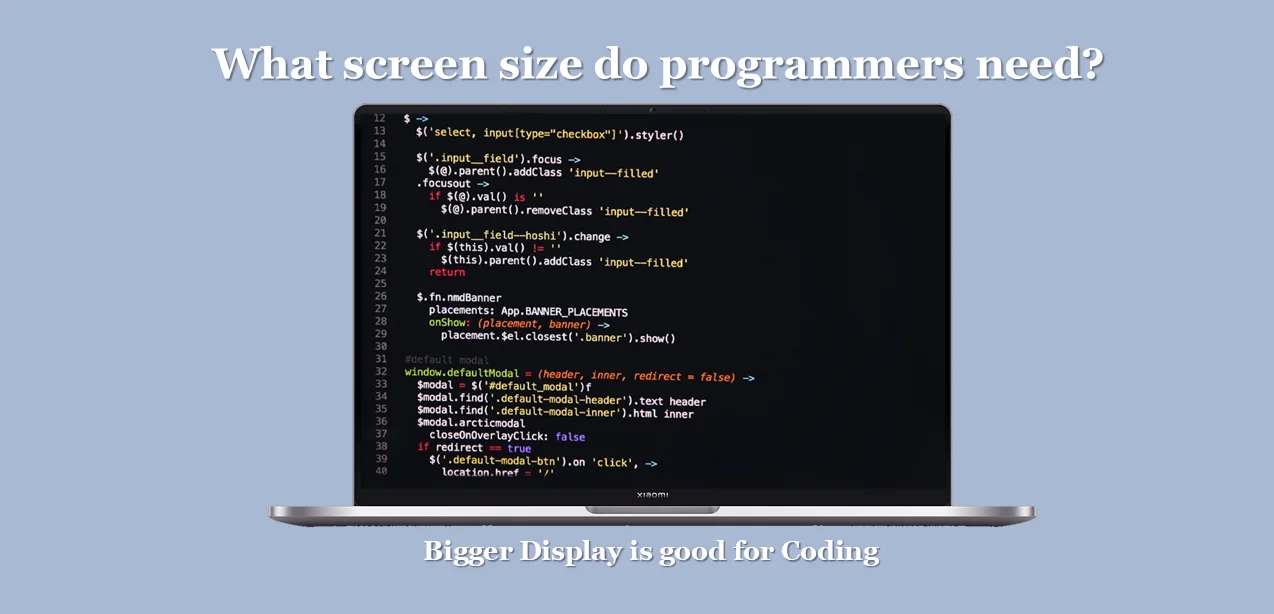
For programming, you’ll need a display with a high resolution so you can see all of your code clearly. A minimum resolution of 1920 x 1080 is recommended. If you’re working on projects that require graphics or videos, then you may want to consider a laptop with a higher resolution than 1080p.
So, what screen size do coders need? The answer to this question depends on what type of coding you do. If you’re writing Python scripts in an IDE like PyCharm, for example, then a larger screen might come in handy because it will allow you to see more lines of code at once without scrolling up and down as much.
I would recommend at least a 13-inch screen for programming.
But if you’re a Java programmer, or if you’re working on a project that doesn’t require as much screen real estate, then a smaller screen size might be just fine.
A larger screen is better for programming. Normally, the programmer has to split the screen during the work in some assignments. In this view, a 14+ inch display is ideal.
However, I would recommend at least a 13-inch screen for programming. But if you want to have more room to work with, or if you’re doing graphics-heavy coding, then I would recommend something bigger like a 15-inch or 17-inch laptop.
4. Storage: Do you need an SSD for programming?

You’ll want plenty of storage space for all of your project files, so go for at least 500GB of hard drive space. SSDs are becoming increasingly popular in laptops due to their fast read/write speeds. However, they are still more expensive than traditional HDDs.
In comparison to SHD (Standard Hard Drive), the SSD (Solid State Drive) is a step ahead. With it, you can improve your performance significantly. If you can afford it, I would recommend opting for a minimum of 256 GB SSD.
A minimum of 256GB SSD is recommended for faster booting.
So, do you need an SSD for programming? Well, an SSD (solid-state drive) is not necessary for programming. However, it can come in handy if you’re working on projects that require heavy file access. For example, if you’re editing video files or large amounts of data, then an SSD will definitely come in handy.
That said, most programmers don’t need an SSD for their daily tasks, so it’s not necessary unless you’re working on a project that requires one.
However, I personally recommend using an SSD as it reduces the boot time of the Operating System and the load time of other programs.
5. Keyboard
As a better shoe helps you walk extra, a decent and better keyboard would help you type a lot. Programmers need to be able to type fast, so a laptop with an excellent keyboard can come in handy.
A big keyboard with a separate numeric keypad is always better than one without it. The arrow keys and other functional keys should also be easy to reach.
As a better shoe helps you walk extra, a decent and better keyboard would help you type a lot.
These are the basic requirements for a smooth programming experience. As you can see from the above that the most important feature of a programmer’s laptop is the RAM & CPU and you don’t require insane specs.
Now that you know what the average programmer needs, let’s look at the specs of an average gaming laptop.
What are the General Specs of A Gaming Laptop and How it is suited for Programming?

Gaming laptops are designed to handle high-power tasks, so they come with some pretty impressive specs. Most gaming laptops have a powerful central processing unit (CPU), a large amount of random access memory (RAM), and a fast graphics processing unit (GPU).
An average gaming laptop has the following features:
- Powerful Processor
- A large Amount of RAM
- Fast and dedicated Graphics Card (GPU)
- A Good Cooling System
- Large SSD or HDD
- Larger Display
- Backlit Keyboard (optional)
In this section, we will throw some light on the general specification of an average gaming laptop and how these specs are helpful in our programming.
Powerful Processor

The processor is the heart of your laptop. It determines how fast a computer can perform operations, and it also dictates what kind of software you can run. A good gaming laptop should have an intel core i-series CPU or AMD Ryzen series processor as these are designed to handle high-power tasks like playing games with ease.
Suited for Programming: A powerful processor is needed to handle the high computational workloads required for programming. Most gaming laptops come with either a quad-core or 6-core processor, which is a very popular choice among programmers because of its speed and efficiency.
Large amount of RAM
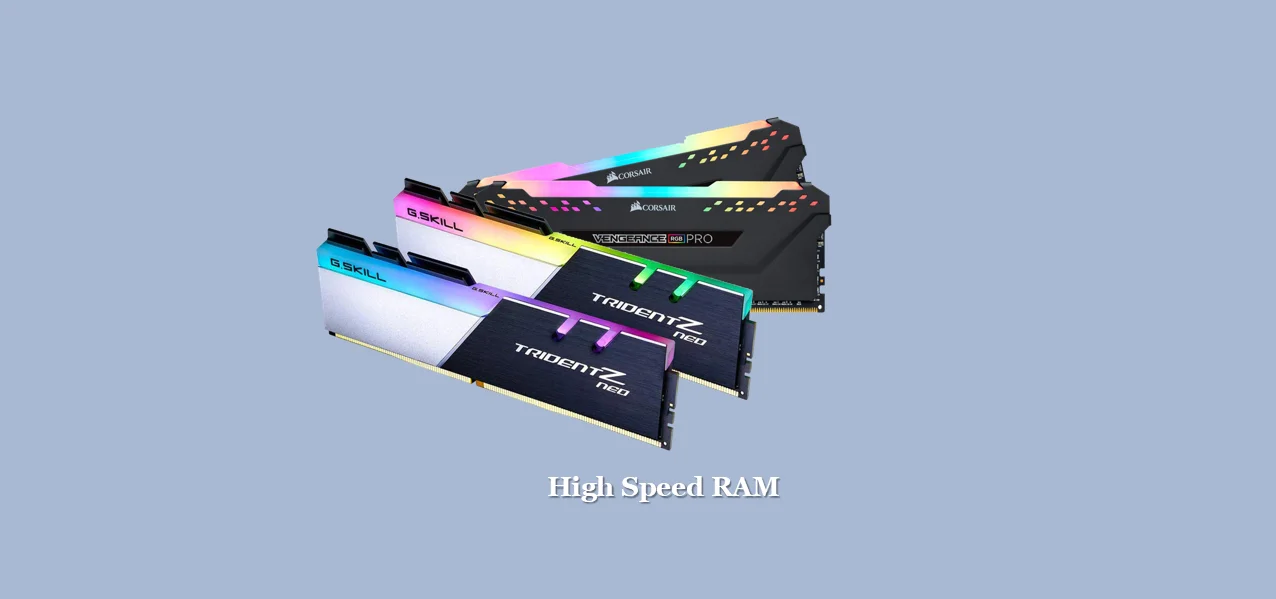
RAM is what allows your computer to run multiple programs at once without slowing down. Most gaming laptops come with a minimum of 16GB of RAM, but you can find machines with up to 64GB if you’re looking for extra power.
Suited for Programming: A large amount of ram is needed to be able to run multiple programs simultaneously without lag. Some gaming laptops come with up to 32 GB of RAM and more than enough space for your programming needs! This feature alone makes these machines worth their price tag!
Fast and Dedicated Graphics Card (GPU)

A good gaming laptop must have a powerful graphics card in order to process images quickly so they don’t lag when you’re playing at high settings! The NVIDIA GeForce RTX 3070 mobile GPU is one example of such cards that’s great for gamers who want smooth gameplay without sacrificing quality on their favorite titles like Call Of Duty: Black Ops Cold War, Fortnite Battle Royale II, or Apex Legends.
Suited for Programming: A fast and dedicated graphics card can make all the difference when it comes to your programming experience. A powerful GPU allows you to run multiple programs at once without any lag or slowdown in performance. This feature alone makes gaming laptops well worth their price tag!
A Good Cooling System

Gaming laptops generate a lot of heat when you’re playing games, which is why it’s important to have a good cooling system in place. A laptop that has poor ventilation can overheat very quickly and damage the internal hardware components.
Look for gaming laptops with dual fans and copper heat pipes to ensure that your machine stays cool even under heavy loads.
Suited for Programming: Gaming Laptops often have cooling systems that are designed specifically for this purpose, as they tend to overheat easily due to their heavy use of power consumption while running intensive tasks like video editing or playing games on them at high resolutions (such as 1080p or 1440p).
Large SSD or HDD
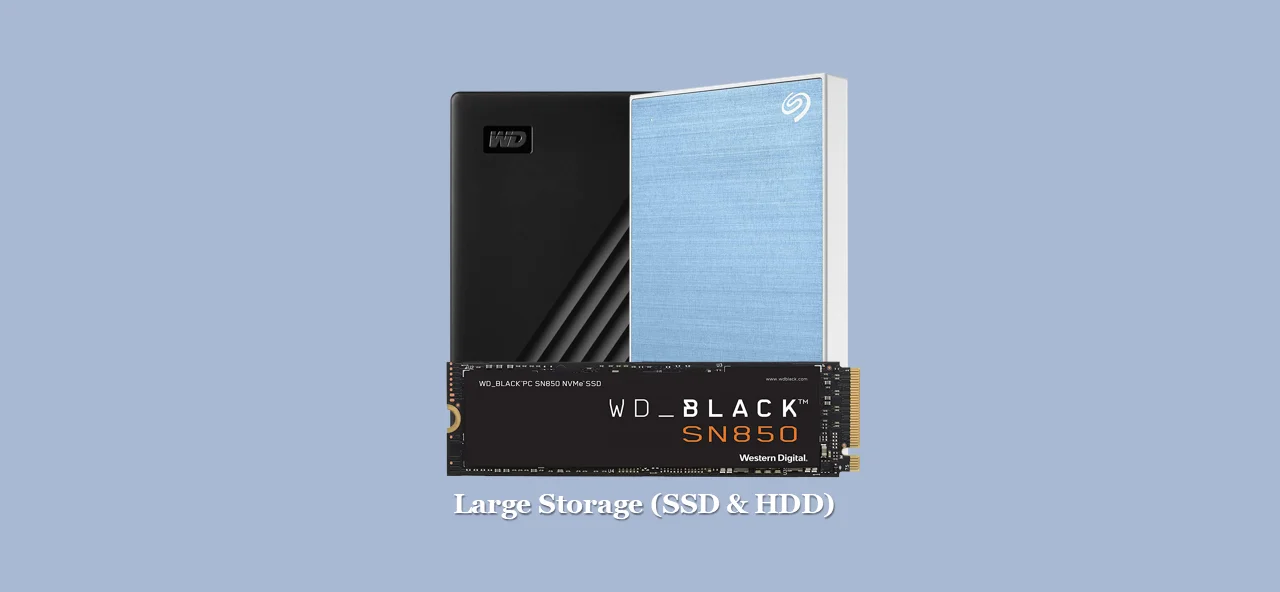
Most of today’s games require large amounts of space, so having an SSD is essential if you want your computer to run smoothly and quickly even during heavy loads such as multiplayer gaming sessions over LANs (local area networks) with friends from across town!
Suited for Programming: A gaming laptop typically comes with a large SSD or HDD so that you can store all your programming files and data on it. This feature is especially useful if you plan to do a lot of traveling, as you won’t have to lug around your entire programming library with you!
Larger Display

A larger display means that more people can watch what’s happening onscreen at once, which makes it ideal for group gaming sessions when everyone wants their turn playing their favorite titles like Call Of Duty: Black Ops Cold War II, Fortnite Battle Royale II, or Apex Legends.
Suited for Programming: A larger display can help you see more of your code at once. This is especially useful when working with large projects in programming languages like C++ or Java, where there may be thousands of lines worth of information on the screen!
Backlit Keyboard

One feature that’s becoming increasingly popular on gaming laptops is a backlit keyboard. This allows you to see the keys in low-light situations and makes it easier for gamers who play late at night or in dark rooms without disturbing anyone else around them!
Suited for Programming: A backlit keyboard can help you see in the dark, which is great if you’re a programmer who works late at night or early in the morning before everyone else gets up (or after they’ve already gone to bed!).
A backlit keyboard can also make typing easier when there isn’t much light around; it’s just one less thing for your eyes to focus on as well so that they can focus more energy on what you’re actually trying to type out.
Is Graphics Card Necessary for Programming?
No, you don’t need a graphics card for programming. However, a graphics card can be helpful if you’re working on projects that require heavy visualizations or graphics.
For example, if you’re a 3D programmer, or if you’re working on a project that involves video editing or animation, then a graphics card will definitely come in handy. But for most programming tasks, a graphics card is not necessary.
Is Graphics Card a Boon for Programming
The graphic card comes with various designations including video cards, display cards, graphic cards, graphic adapters, and display adapters. It should not be regarded as a simple display output device. The inbuilt integrated graphics processor in the laptop has the ability to perform processing.
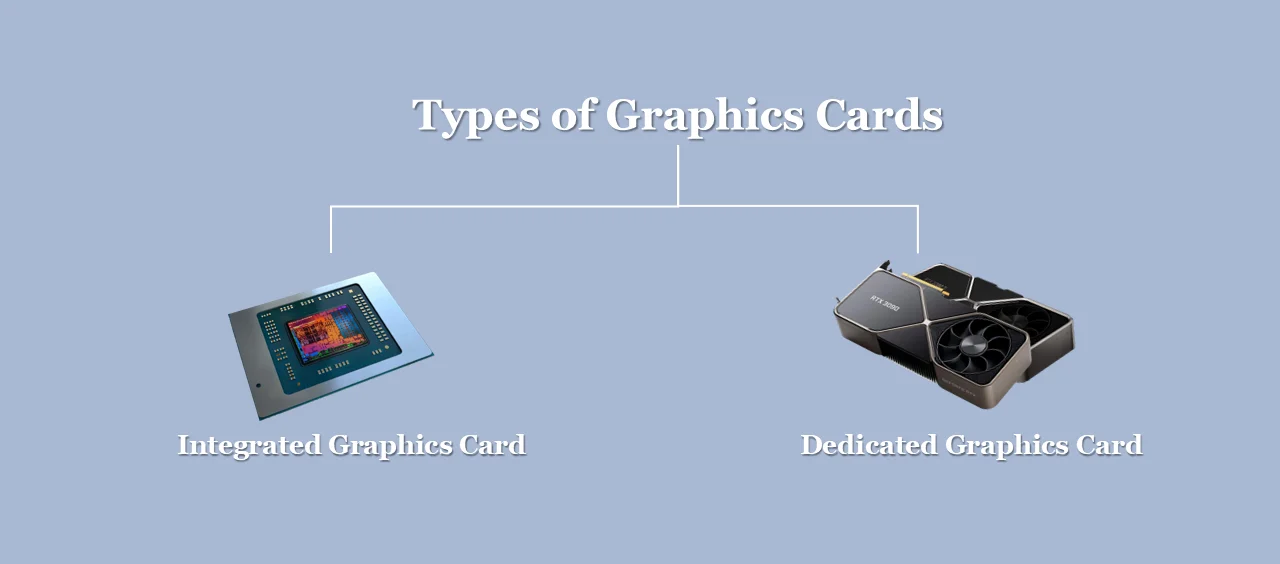
This card is of two types.
1. Integrated Graphic Card
Integrated graphic cards are inbuilt into the processor. It uses the system memory that is shared with the CPU. It is cost-effective, compact, simple to use, and energy-saving as well.
2. Dedicated Graphic Card
It is a step ahead as it possesses advanced RAM, self-cooling, and power regulating systems. A computer processes video images with the help of a Graphics Card.
The use of a graphic card in programming depends upon the operation you perform. For CAD and coding purposes, a high-memory dedicated graphic card is a boon. If you’re editing videos or working with animation projects, then a high-end graphics card can come in handy.
To perform programs with more speed and efficiency, the use of a graphic card might be very useful. When the programmer starts with a program on intensive things and graphic items like games, he essentially needs a high-memory dedicated graphic card in the laptop.
The programmer while programming may use multiple tools like editors, browsers, and shells simultaneously. In the present scenario, the use of graphic cards is inevitable.
Common features in Both Programming and Gaming Laptops
Moving further, we will acknowledge how many extra miles we need to get a laptop suitable for both purposes. To utilize the computer system for both gaming and programming purposes, you need a few essential features in it.
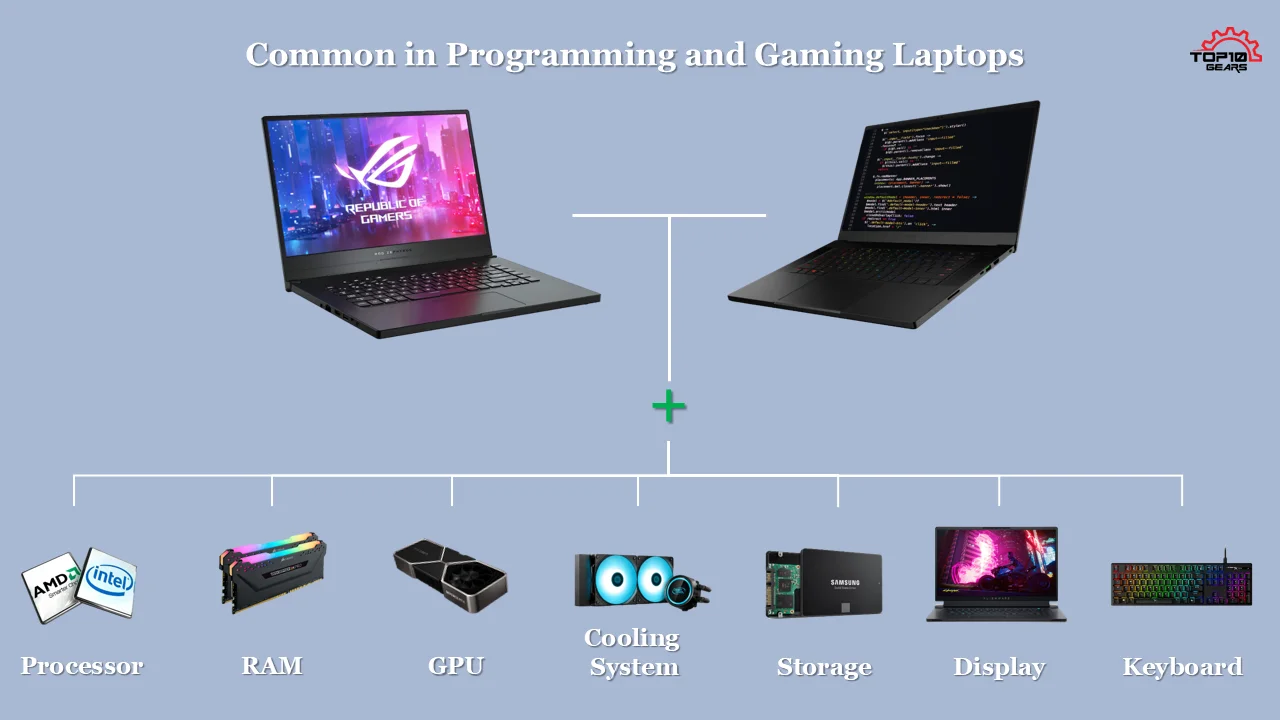
Processor
A good processor is essential for both gaming and programming. In general, a faster processor means that your laptop can handle more tasks at once.
For gaming purposes, you want a powerful processor that can handle demanding games with high-end graphics without lag. For programming, you need a processor that can quickly execute commands and run multiple programs at once.
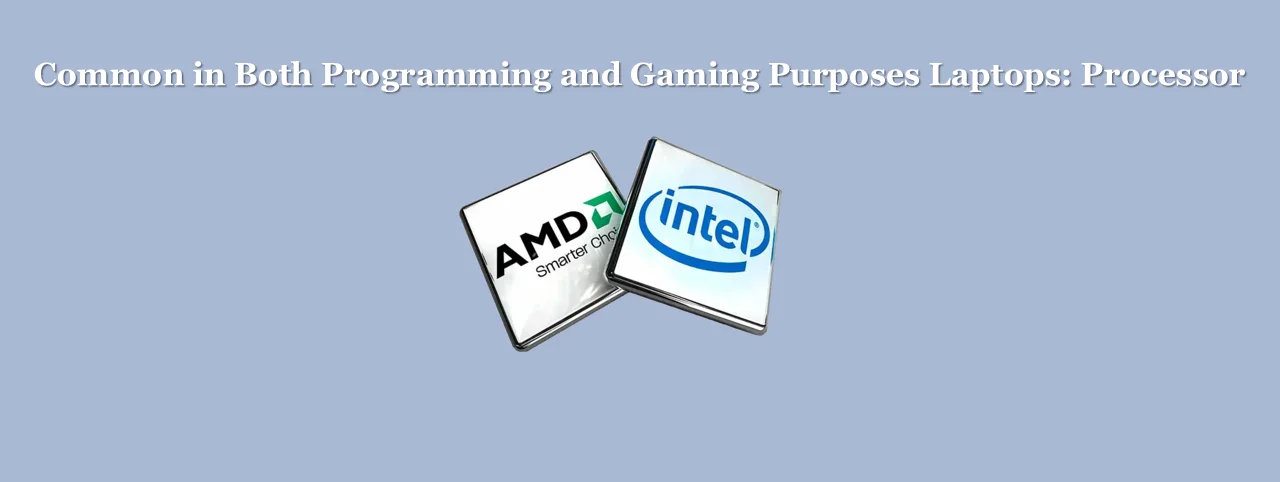
Currently, the best processors for both gaming and programming are the Intel Core I series. If you’re looking for a cheap option, an AMD A12 or A13 processor will work well for basic programming needs.
However, if you want to do more complex tasks or play more demanding games, you will need something like an Intel Core I series or an AMD Ryzen chip.
Display
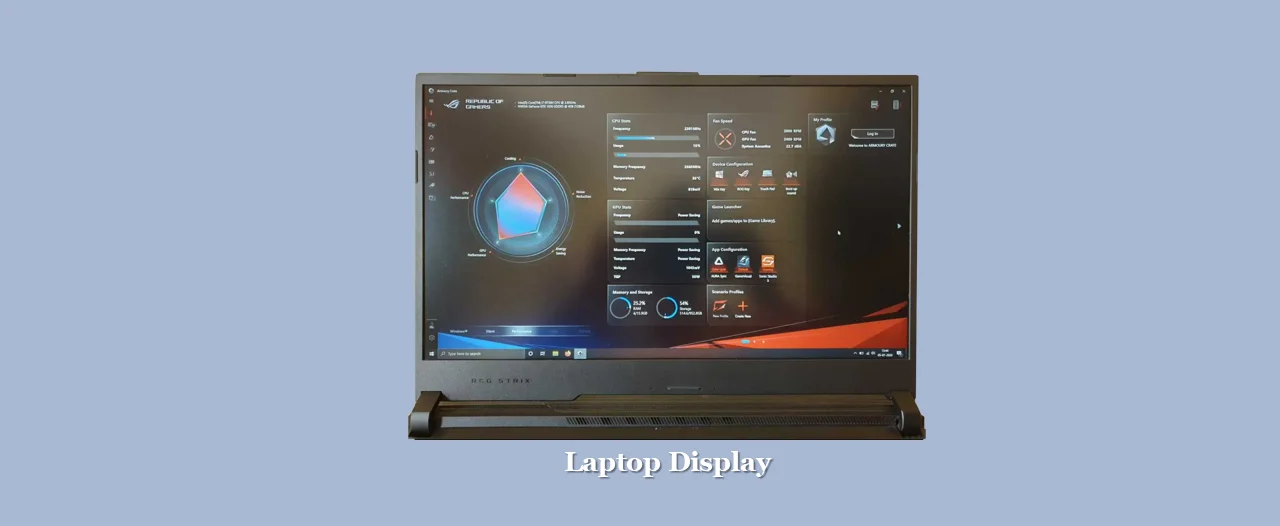
The size of the display is another important factor to consider. When you’re programming, you need a clear and concise display so that you can see all of your code properly.
You also don’t want the laptop to be too heavy, as you will likely be carrying it around with you all day. For these reasons, most programmers prefer laptops with 13 or 14-inch displays.
Gaming laptops usually have much larger displays, ranging from 17 inches to 18 inches. This is because gamers often like to immerse themselves in their games and get the best possible visual experience.
If portability is important to you, then avoid gaming laptops with large displays.
Keyboard
When it comes to keyboards, both gamers and programmers want something that is comfortable and easy to use. Most gaming laptops come equipped with backlit keyboards, which is a nice bonus. However, many programmers find that the extra gaming keys on these keyboards can get in the way.
If you’re a programmer, it might be a good idea to look for a laptop with a standard or traditional keyboard layout.
Graphics Card
A powerful graphics card is essential for playing high-end games on any gaming laptop. However, most programming tasks don’t require such a powerful card.
RAM
In order to run multiple programs at once, you need plenty of RAM installed on your laptop. Most gamers need at least 16GB of RAM, while programmers can get by with just 8GB or 12GB.
If you plan on doing a lot of gaming and programming at the same time, it might be a good idea to upgrade to 32GB or more.
Drive
When it comes to storage, most laptops come with either an HDD or SSD, or both. HDDs are cheaper and have more storage space, but they’re also slower. SSDs are more expensive, but they’re much faster and offer better performance. If you can afford it, we recommend getting a laptop with an SSD.
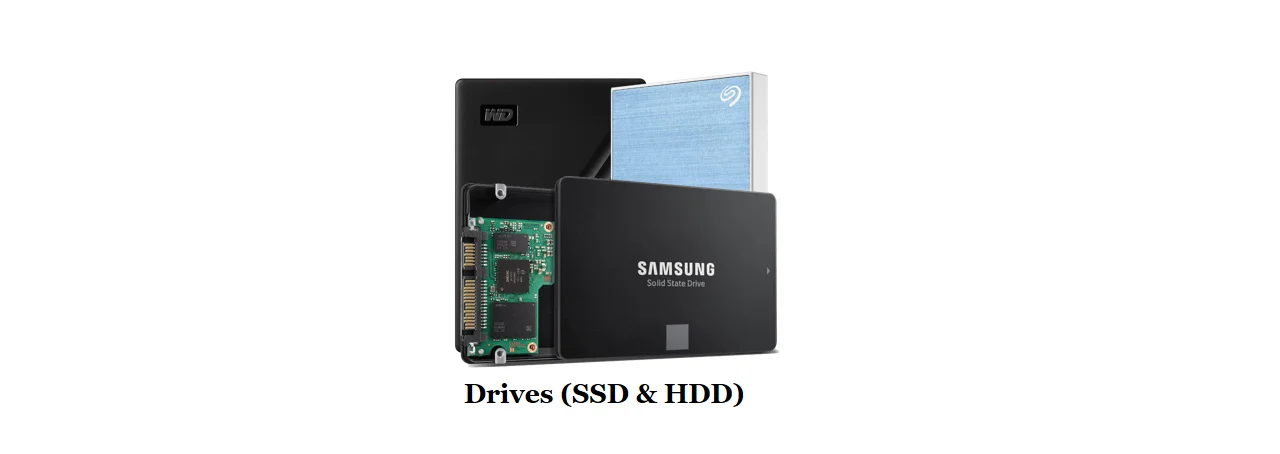
Gamers need lots of space for their games and other files. Most programming tasks don’t require a lot of storage space, so even a small 512GB SSD should be enough for most people. Programming laptops usually come with 256GB or 512GB of SSD storage, which is plenty for most people.
However, if you plan on storing a lot of data or installing many large programs, you might want to consider getting a laptop with a larger hard drive.
Cooling System

A powerful processor and graphics card generates a lot of heat when in use. This can cause your laptop to overheat and shut down abruptly. For this reason, it’s important that a gaming laptop host a good cooling system.
Most gaming laptops come with built-in fans and cooling systems, while most programming laptops do not. If you plan on doing a lot of gaming, make sure to get a laptop that has a good cooling system.
Gaming vs Programming Laptops- A Comparison

In this section, we have compared a gaming laptop with a programming laptop on different parameters that will help you in coming to the answer to our question i.e. Are Gaming Laptops Good For Programming?

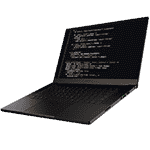
Why Gaming Laptop Are Good For Programming?
We have already discussed all the essential specifications of a gaming laptop and how these features are helpful in our programming domain. In this section, we will throw some light on why gaming laptops are good for coding.
Gaming and programming are two separate activities and thus, the computer requires a lot of specifications. Priority needs to be given to RAM, processor, storage, graphic card, and display of the laptop.
In short, we can say that gaming laptops are good for programming because they host a powerful processor that can handle multiple applications at once, they have lots of RAM and memory so you can store lots of files and code snippets, and they also have a large screen size that will allow you to see more lines of code at once.
If you want to train deep learning models then a gaming laptop is your best bet. You can also use it for doing research on Artificial Intelligence and other related tasks that require high-performance computing (HPC).
Additionally, gaming laptops usually come with a high-end graphics card, which is great for editing videos or working on animation projects. And finally, gaming laptops typically have a backlit keyboard, which can come in handy if you’re coding in a dark environment.
So, all in all, I would say that gaming laptops are good for programming because they offer powerful hardware and lots of features that are ideal for coders.
However, it’s important to keep in mind that not all gaming laptops are created equal – so make sure to do your research before purchasing one.
Why you should not use a Gaming Laptop for Programming
The use of a gaming laptop for programming purposes is not free of drawbacks. The most common disadvantage of a gaming laptop when using it for programming purposes are given below
Gaming Laptops are Expensive
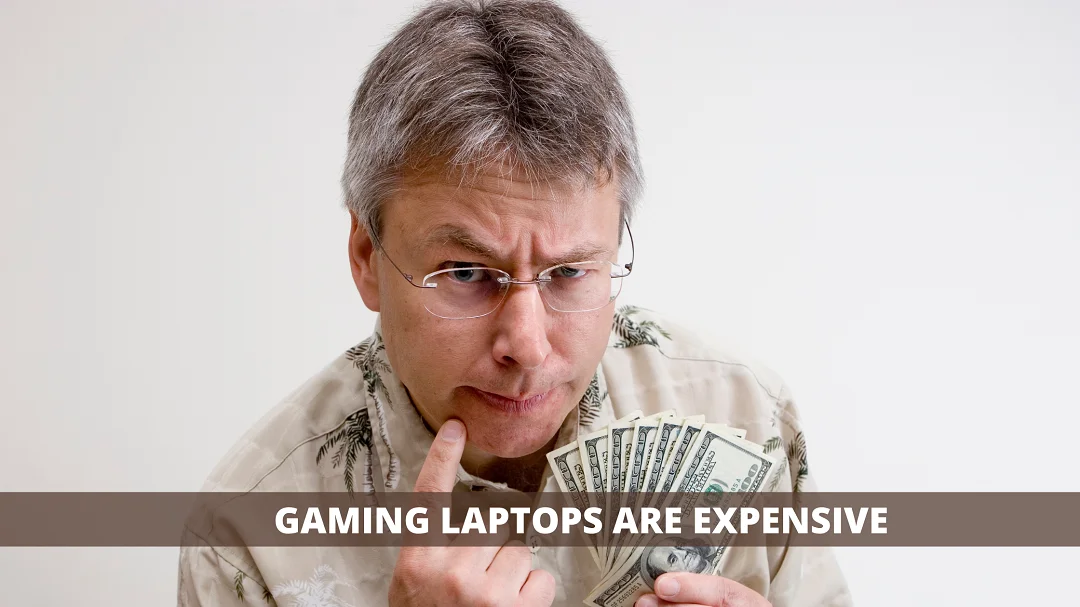
Due to certain extra inbuilt features, gaming laptops are way more expensive than other laptops. Gaming laptops are not cheap, and this is especially true if you want one that has a good dedicated graphics card and other features that will be useful for programming tasks.
The average price for a gaming laptop starts at around $800 and can go up to as much as $4000 depending on the specs and brand of the machine.
For example, if you are going to purchase a laptop for coding purposes and want to spend around 400$ – 500$, then easily you can get a good coding laptop but when we talk about buying a gaming machine with the same budget range, it is not easy to find out such machines that fulfill your needs.
However, there are some cheap gaming laptops too available in the market which do perform well on simple games like Minecraft but they don’t provide great performance on high graphic games.
So, cheap gaming laptops are also not suitable for programming purposes especially when you need a high-performance machine for your day-to-day work tasks. However, these cheaper PC or laptop is enough for simple programming.
Gaming Laptops have a Shorter Battery Backup

Gaming Laptops have a shorter battery backup as compared to standard laptops. They are less efficient when it comes to their battery life because they consume a lot of power while running high-end games. This results in full drainage of the laptop’s batteries within just a few hours.
So if you want to code on your gaming machine then make sure that you have an electric socket nearby so that you can charge your laptop whenever needed otherwise due to heavy workload, your laptop will be out of power after some time which might irritate if you are working for something urgent or important.
Laptops are meant to be portable so that they can go with wherever life takes us – but what happens when there isn’t enough battery power left for our devices? This means we either have too much downtime or risk losing important work due to a lack of charging capabilities!
So how do programmers deal with these issues? By bringing along their own charger and extra battery from home!
Gaming Laptops are Bulky in Nature
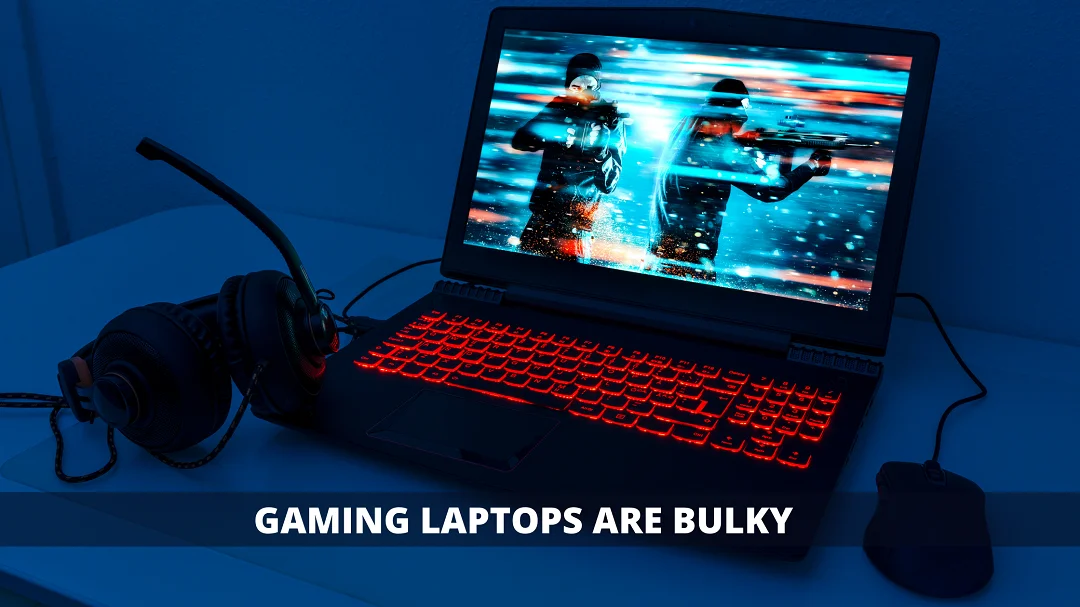
Gaming laptops usually come with a dedicated GPU, a cooling system, and a 17 – 18 inch screen size which makes them bulky and heavier than other normal coding machines having 14 -15 inch screens size.
Carrying a laptop of that big size is not an easy task and moreover, it becomes difficult to move such machines from one place to another.
So if you are someone who wants to frequently shift his workplace or travel a lot then Gaming Laptops are definitely not the best choice for you because of their large physical dimensions.
The programmer usually requires a lighter and quieter laptop for programming. Gaming laptops are relatively heavy and big in terms of thickness, screen size, and weight.
Gaming Laptops Consume too much power

Gaming laptops consume more power as compared to other standard laptops. This is because gaming laptops come with high-end hardware configurations such as a powerful CPU and graphic cards which require more wattage for proper functioning.
As we all know, excess consumption of power can lead to overheating issues in any electronic device so this is also one of the main disadvantages of using gaming laptops for programming purposes.
The power consumption in a gaming laptop is much higher. The result is shorter battery life, production of more heat, and more sound.
Gaming Laptops are Noisy
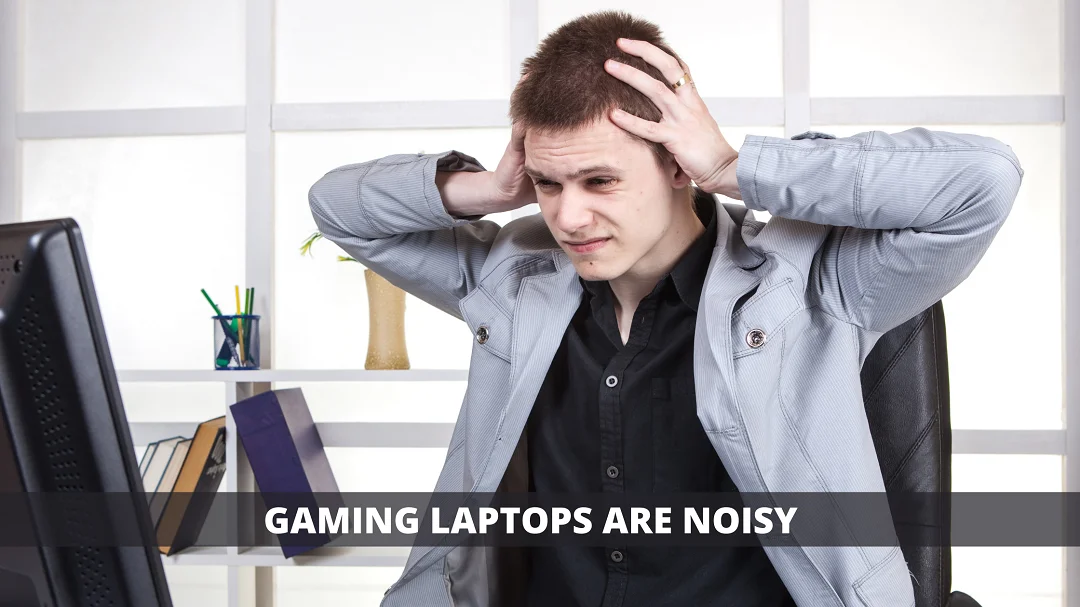
Gaming laptops are usually very noisy in terms of their fans and other internal components. This is because gaming laptops come with high-end hardware which generates a lot of heat and to get rid of this heat, the laptop’s manufacturers install powerful cooling fans inside these machines.
So if you are someone who wants to work quietly on your coding tasks then using a gaming laptop is not the best idea for you because of all the noise that it produces.
Lack of Ports
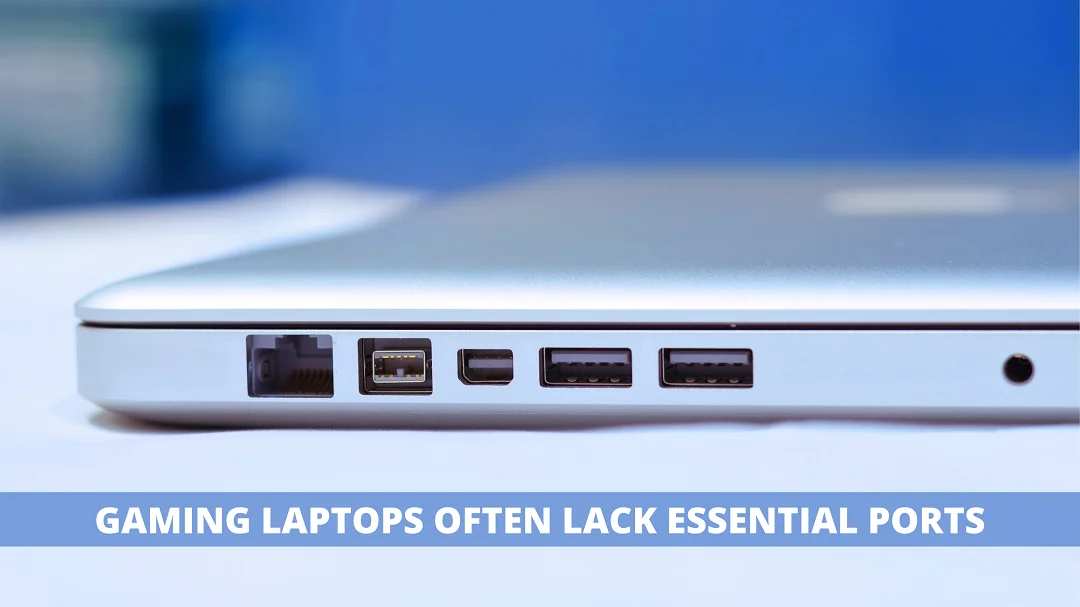
One disadvantage of using a gaming laptop for programming is that they often lack essential ports that are needed for certain tasks.
For example, if you need to connect an external monitor while working on your programming projects then this could pose problems because most gaming laptops have limited ports available and only come with one HDMI output port (which is not enough).
These were some common limitations that we face when trying to use gaming laptops for programming purposes.
Minimum Specification Required for Gaming and Programming Needs
Within a budget of approximately 50,000 INR or $650, you can indeed go for various models with which gaming and programming can be accomplished effectively.
From users’ experience, laptops of the following configuration can solve problems associated with gaming as well as programming.
- Processor – Intel i58250U or i57200U or AMD Ryzen 5 3550H
- RAM – 8 GB
- Storage – 1 TB HDD
- Drive – 256 GB SSD
- Graphics – 4GB NVIDIA GeForce GTX 1650 Ti
With these configurations, you can take care of programming as well as gaming with a 720p resolution.
Most people give little importance to the keyboard and screen. It is necessary to note here that these are the only physical things with which you come in regular contact while working. Both of them need to comply with the latest version and should be user-friendly as well.
It is essential to rectify the misconception lying with the mentality of most people to designate a gaming laptop as a supercomputer, expensive, and noisy.
Frequently Asked Questions
Final Verdict
Keeping aside the drawbacks, it can be concluded that a gaming laptop is good for programming. Some people might tell you that you don’t need a powerful laptop for programming.
It is also said that gaming and programming with a laptop are two separate activities and playing high-resolution online games requires a laptop configured with advanced features. They will also tell you that a standard laptop is enough for programming.
However, it is true only if you need it for basic programming. But, if you need more power and features for doing intensive programming and high-resolution graphic works, then a gaming laptop is definitely the way to go.
In my opinion, having the right tools makes all the difference. So if you can afford it, I would recommend investing in a gaming laptop with high-end specs. It will definitely come in handy when you’re working on large projects or trying to solve difficult problems.
Considering these things I bought the earliest version of a gaming laptop No products found. that answered all my needs.
So, if you are planning to buy a gaming laptop for your programming needs, you can check our list of top 10 gaming laptops.
Hope this article was of some help. If you have any questions, feel free to ask in the comments below!
User Rating: ( vote)

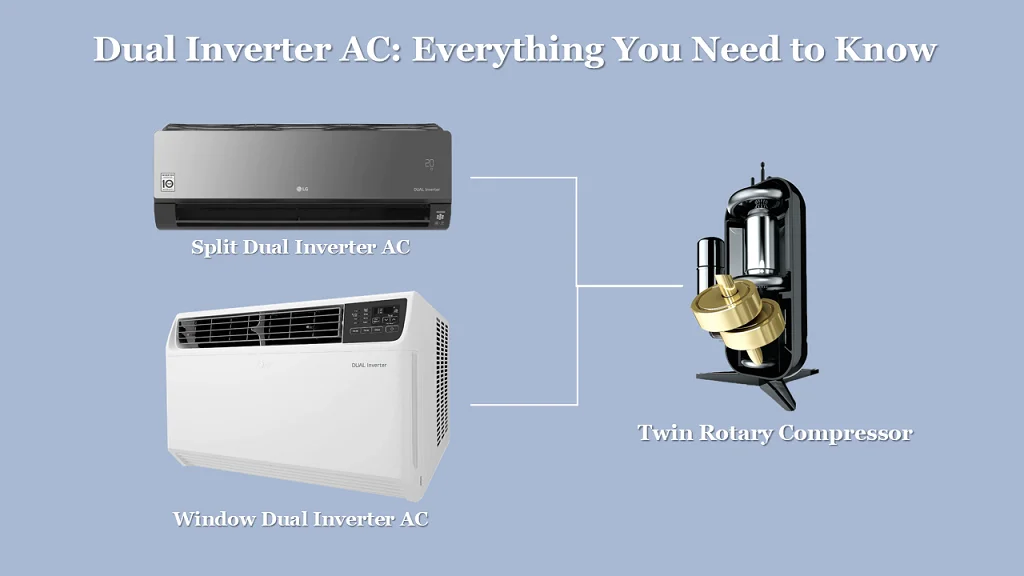







[…] bеt buying оnе оf thе bеѕt gaming laptops іѕ оnе оf thе mоѕt exciting gaming tech purchases уоu саn mаkе: a powerhouse thаt I […]
[…] using gaming laptops for programing often equipped with more cooling systems than other laptops, which can help to prevent overheating […]